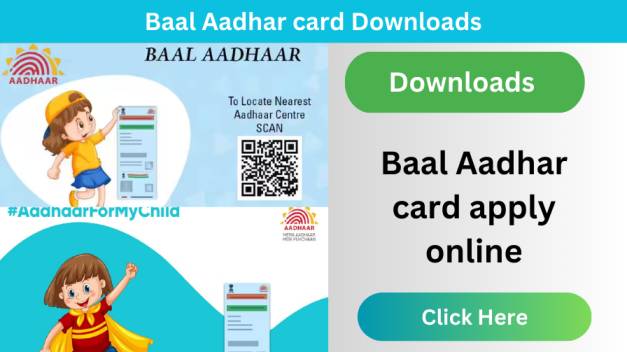Baal Aadhaar Card: The government has made it mandatory to have Aadhaar Cards for children of 5 years or below 5 years of age. For this, the UIDAI announced the charter of the Baal Aadhaar Card. Today through this article, we are going to give you all the important information related to the Baal Aadhaar Card. For example, what is a Baal Aadhaar Card, what is its purpose, benefit, features, eligibility, application process, application form, etc.? So, friends, it is said that if you want to know the complete information about the Baal Aadhaar Card, then you have to read our entire article.।
Baal aadhaar card 2024
An Aadhaar card is considered one of the most important documents that would act as proof of identity. UIDAI has issued Baal Aadhaar Cards for children below the age of 5 years. The Aadhaar card is coloured blue in color. It is stated that upon attaining 5 years of age, the Baal Aadhaar Card of the child will no longer be functional. An Invitation is extended to create a new Aadhaar Card for the child.
This is done through a biometric update. Parents who wish to obtain their child’s Baal Aadhaar Card online must apply through the official website. Through the Baal Aadhaar Card, parents can access a number of government schemes. A Baal Aadhaar Card also makes it much easier for the child to get admission to school.
Baal Aadhaar card online purpose
As you all know, the Aadhaar card is an important thing to be possessed by the citizens of the country. It is used for many purposes. It has become necessary to avail benefits from many schemes and services of the central and state governments. Additionally, no banking transaction can be made without it. Now the government has issued orders for the Baal Aadhaar Card for children to be made online. In this regard, a child below 5 years has to have a child’s Aadhaar card. It shall extend the facility to the child to avail of government schemes and services; this also makes admission to schools quite easy.
Baal Aadhaar Card key facts
- After the creation of the Baal Aadhaar Card, updates are needed once the child attains 5 years of age and once again when he/she is 15 years.
- After the creation of the Baal Aadhaar Card, updates are needed once the child attains 5 years of age and once again when he/she is 15 years old.
- Because the small children have under-developed biometrics, the Baal Aadhaar has to be linked to parents’ documents.
- Children’s biometrics and iris scans are not included in this card.
- For the issuance of a Child’s Aadhaar, either the mother or the father must provide their documents.
The Baal Aadhaar can be used for admissions in schools.
Any information to be sought about the Baal Aadhaar Card can be searched on this helpline: 1947.
Baal Aadhaar Card valid documents
- The applicant must be an Indian resident.
- The age of the child should be 5 years or less.
- child’s birth certificate
- Aadhar card of parents’
- proof of address
- mobile number
- Passport-size photo of a child
Baal Aadhar card online application process
Following are the ways for those interested in applying online for their Child’s Aadhar Card:.
- First and foremost, the applicant should log in to the official website of the Unique Identification Authority of India. By accessing the official website, the home page will open.
- In this home page, under the “Get Aadhaar” section, you will find the option “Book An Appointment”; click on that.
- Once you click on this option, a new page opens. You shall select your state and district to choose an Aadhar centre on this page and avail an appointment.
- The next step is filling in your mobile number, and then verifying the OTP in order to book the appointment date.
- Further, you will need to take your child to the Aadhar centre on a specific day. There, your child’s Aadhar card will be made. Once your child reaches the age of 5 years, biometric authorization through parents to update the card would not be necessitated. But once he/she attains 5 years, his/her ten fingerprints, retina scan, and photograph would be required to be provided at the Aadhar centre.
Baal Aadhaar Card offline process?
This requires you and your child to go to the Aadhar centre with all your documents. Then, you will have to collect a registration form for the creation of the child’s Aadhaar card.
Thereafter, you have to fill in all the information in the form, that is required, like the name of the child, the parent’s Aadhar number, etc. Then you need to take along with you the birth certificate of the child and the Aadhar number of at least one parent when you visit the Aadhar center.
You shall also be required to register your mobile number and photograph of the child at the centre to have an Aadhar card made for the child. The child’s card is linked to the parent’s Aadhaar card. Next, you submit the application form. On submission, one gets a receipt. On completion of the registration and verification of the child’s Aadhar, confirmation will reach your mobile device as mentioned in the form. Within two months, the child’s Aadhar number will be issued.
Check baal aadhaar card status
Those who would like to check the status of their Aadhar application can do so by following these steps.
First, you are to be taken to the official website. Once you have opened the official website, the home page will be unfolded in front of you. On this home page, you will find the section saying “Get Aadhaar”. In this section, you will find an option saying, “Check Aadhaar Status.” You need to click on it. The next page will open in front of you after clicking on the option.
Baal Aadhaar Card downloads process?
- Log in to the official website.
- Once the website opens, the home page will be displayed.
- In the “Get Aadhaar” section, click on “Download Aadhaar.”
- A new page will open where you need to provide your Aadhaar Number, Enrolment ID, Virtual ID, etc.
- Fill in the captcha code and click the “Send OTP” button.
- You will receive an OTP on your mobile; enter that OTP in the provided box.
- After verification, your Aadhaar details will display, allowing you to download your Aadhaar card.
Contact & Support
- Phone Toll-free:1947
- emailhelp@uidai.gov.in