RTPS Bihar:- The process of ensuring transparency in the system has been made online by the state and central governments in order to apply for various government services under the system. Now, citizens of the country can obtain various types of certificates such as caste certificates, residence certificates, income certificates, etc., from the comfort of their homes through the official website. The Bihar government has also launched the RTPS Bihar portal, through which citizens of Bihar can obtain various types of certificates without the need to visit any government office. This article will provide you with complete information regarding the RTPS Bihar Online Portal.
RTPS Bihar Certificate 2024
In today’s times, income, caste, and residence certificates are crucial documents required by every individual for various government and private purposes. Those interested beneficiaries in the state who have not yet applied for their income, caste, and residence certificates can now do so online on the official website of RTPS Bihar. They can easily avail of this service from the comfort of their homes. This online process has been made very user-friendly, ensuring that people in the state do not face any inconvenience.
What Is Bihar RTPS?
Citizens of Bihar need to obtain various types of certificates, such as caste, income, and residence certificates, to avail themselves of the different government-provided services. These certificates are especially useful for OBC (Other Backward Classes) and SC/ST (Scheduled Caste/Scheduled Tribe) categories. Typically, caste, income, and residence certificates are required when applying for government schemes and scholarships to receive financial assistance. The RTPS (Right to Public Services) service manages and maintains all associated documents and records in an online repository, making them accessible for use in various services.
RTPS Bihar Details in Highlights
| Scheme Name | RTPS Bihar |
| Launched By | Bihar Government |
| Beneficiaries | Citizens of Bihar |
| Objective | Providing the convenience of applying online for various government documents without the need to visit government offices. |
| Official Website | https://serviceonline.bihar.gov.in/ |
| Year | 2023 |
Purpose Of RTPS Bihar Online Application
As you may be aware, in today’s times, having income, caste, residence certificates, and others is extremely important. People in the state used to have to go through the hassle of visiting government offices and standing in long queues to obtain their income, caste, and residence certificates, which often resulted in a significant waste of time. Recognizing all these issues, the state government has introduced an online facility. Through this online platform, residents of the state can easily apply for their income, caste, and residence certificates from the comfort of their homes, without the need to visit government offices. All you need is a working internet connection.
Bihar RTPS Service Certificates
We will provide you with information about certificates available on the official RTPS Bihar website. The list of certificates is as follows:
Caste Certificate
The Caste Certificate is issued by the Indian government for individuals belonging to Scheduled Castes, Scheduled Tribes, and other backward classes. Those who have affiliations with Scheduled Castes, Scheduled Tribes, or other backward classes in the state can apply for their Caste Certificate online through the RTPS official website. It is essential for various government examination forms and schemes for Scheduled Castes, Scheduled Tribes, and other backward classes. Without the Caste Certificate, the applicant will be considered in the unreserved/general category.
Income Certificate
The Income Certificate is issued by the state government and verifies an individual’s annual income from all sources. The authority issuing Income Certificates may vary from one state to another. In rural areas, it is often issued by the Tehsildar or Revenue Department, while in urban areas, it may be issued by the City Revenue Department. The Income Certificate holds great importance as it is required for obtaining an EWS (Economically Weaker Sections) Certificate. The RTPS service allows individuals to apply for an Income Certificate online.
Residential Certificate
This certificate serves as proof of a person’s permanent residency in the state. It is required for obtaining water and electricity connections, and it is also demanded for government job applications. The RTPS service facilitates the online application process for Residential Certificates. Applicants can log in to the portal to apply for it.
These certificates are crucial for various government schemes, benefits, and eligibility criteria. The RTPS service streamlines the application process by offering online application options for these certificates through its official website.
Benefits of the RTPS Bihar Online Portal
- Through the RTPS Online Portal, citizens of Bihar can conveniently avail the benefits of various government services.
- The government runs several schemes for the country’s citizens, where documents such as Caste Certificates, Residential Certificates, and Income Certificates are used. After obtaining these documents, individuals can avail themselves of the advantages of various government schemes.
- For all government job applications, whether at the state or central level, it has become mandatory to provide the Bihar Caste Certificate, Income Certificate, and Residential Certificate.
- These documents are also essential for securing admissions in schools and colleges.
- As you may be aware, many government schemes require applicants to have these documents, which fall under the category of essential documents needed for nearly every application, be it for government jobs or government schemes.
Documents Required for RTPS Bihar Income, Caste, and Residence Certificates
For the Caste Certificate:
- Proof of identity – Aadhar card, Voter ID card, Passport, or PAN card.
- Address proof – Aadhar card, Driving license, Residential certificate, Rent receipt, and rent agreement.
- Photocopy of the ration card.
For the Income Certificate:
- Age proof (Birth certificate or Marksheet).
- Applicant’s ration card.
- Residential certificate.
- Income details (Monthly salary, Salary slip).
For the Residence Certificate:
- Aadhar card.
- Voter ID card.
- Ration card.
- PAN card.
Process to Apply for RTPS Bihar Services
RTPS Bihar portal offers services related to six different departments, which include:
- General Administration Department services.
- Social Welfare Department’s social security schemes.
- Planning and Development Department services.
- Labor Resources Department services.
- Revenue and Land Reforms Department services.
- Food and Consumer Protection Department services.
If you wish to apply for services under these departments, you need to follow the process outlined below:
For General Administration Department Services:
- Visit the Official Website for Lok Seva Services and other services.

- Now, the homepage will open in front of you.
- On the homepage, you will need to click on the option for online applications.
- After that, you should click on the options for RTPS services.
- Now, you will see the options for services under the General Administration Department.
- After this, the following options will appear before you:
- Issuance of Residence Certificate
- At the level of Revenue Officer

At the Sub-Divisional Officer level.

At the District Magistrate level.

Issuance of Caste Certificate
At the Revenue Officer level.

At the Sub-Divisional Officer level.
At the Di

strict Magistrate level.

Issuance of Income Certificate
At the Revenue Officer level.

At the Sub-Divisional Officer level.

At the District Magistrate level.

Issuance of Property Certificate for Economically Weaker Sections
At the Revenue Officer level.

At the Sub-Divisional Officer level.

At the District Magistrate level.

Issuance of Scheduled Caste/Scheduled Tribe (without creamy layer) Certificate at the
Revenue Officer Level

At the Sub-District Officer Level

Creation of Other Backward Class (Non-Creamy Layer) Certificate: You will need to select your service based on your requirements. After that, you will need to choose your level from the available levels:
- Sub-District Officer Level
- District Officer Level
Once the application form is available, you will need to provide the following information in the application:
- Type of Service
- Gender
- Greeting
- Applicant’s Name
- Father’s Name
- Mother’s Name
- Husband’s Name (if applicable)
- Applicant’s Email
- Applicant’s Mobile Number
- Address
- State
- District
- Sub-District
- The village, etc.
- After this, you will need to upload all the necessary documents.
- Finally, click on the submit option to apply for the services provided by the Department of General Administration.
Services Of Social Security Schemes Of Social Welfare Department
The Social Welfare Department provides application facilities for four types of schemes under its Social Security Schemes. If you wish to apply for any of the Social Security Schemes offered by the Social Welfare Department, you need to follow the following procedure:
- First, you need to visit the official website of Lok Seva Services and other services.

Next, the homepage will open in front of you. After this, you will need to click on the option for online application. Now, you should click on the options for the Social Security Schemes of the Social Welfare Department. After that, the following options will appear in front of you:
- Apply for Social Security Pension Scheme
- Apply for Chief Minister’s Girl Marriage Scheme
- Apply for National Family Benefit Scheme
- Apply for Chief Minister’s Girl Upbringing Scheme
- You will need to click on the option that matches your requirements.
- After this, the application form will open in front of you.
- You will need to provide the following information in the application form:
- Scheme Name
- Applicant’s Name
- Greeting
- Gender
- Date of Birth
- Age
- Applicant’s Aadhar Number
- SECC Number
- Father’s Name
- Mother’s Name
- Husband’s Name
- Introduction Letter Number
- Name as per Voter ID
- Mobile Number
- Category
- Applicant’s Identification Card
- Minority Status
- Bank Account Details
- Full Address of Residence
- After this, you will need to upload the applicant’s photo. Finally, click on the submit button.
- This way, you will be able to apply for the Social Security Schemes under the Social Welfare Department.
Services of the Planning and Development Department:
The Planning and Development Department offers the facility to apply for birth and death certificates. If you wish to avail services from the Planning and Development Department, you need to follow the following procedure:
- First, you need to visit the block-level office.
- Afterward, you should proceed to the R.T.P.S. counter.
- Now, if you want to apply for a birth certificate, you will need to obtain the Birth Certificate application form. Similarly, if you wish to apply for a death certificate, you should acquire the Death Certificate application form.
- Next, you will need to fill in all the essential information in the form, such as your name, age, address, mobile number, email ID, etc.
- You will then be required to upload all the necessary documents.
- After this, you should submit the form at the R.T.P.S. counter in the block-level office.
- This way, you will be able to apply for birth and death certificates through the Planning and Development Department.
Services of the Labor Resources Department:
If you want to avail services from the Labor Resources Department, you need to follow the following procedure:
- First, you need to visit the official website of Lok Seva Services and other services.

- Now, the homepage will open in front of you.
- On the homepage, you will need to click on the option for online applications.
- After this, you should click on the options for R.T.P.S. services.
- Now, you need to select the services of the Labor Resources Department.
- Following this, you should click on the option for the Bihar State Migrant Labor Accident Grant Scheme.
- Subsequently, the application form will appear before you.
- You will need to provide all the essential information in the application form, such as your name, age, date of birth, email address, bank account details, and more.
- After this, you will be required to upload all the necessary documents.
- Now, you should click on the submit option.
- In this way, you will be able to apply for the services of the Labor Resources Department.
Services of the Revenue and Land Reforms Department:
If you wish to avail services from the Revenue and Land Reforms Department, you need to follow the following procedure:
- First, you need to visit the official website of Lok Seva Services and other services.
- Now, the homepage will open in front of you.

- Following this, you will need to click on the tab for online applications.
- After that, you should select the options for R.T.P.S. services.
- Now, you need to choose the services of the Revenue and Land Reforms Department.
- Next, you should click on the option for Land Possession Certificate application.
- Subsequently, the application form will appear in front of you.
- You will be required to provide all the essential information in this application form, such as your name, father’s name, mother’s name, husband’s name, address, email ID, mobile number, and more.
- After this, you will need to upload all the necessary documents.
- Now, click on the submit option.
- In this way, you will be able to apply for the services of the Revenue and Land Reforms Department.
Services of the Food and Consumer Protection Department:
If you wish to avail services from the Food and Consumer Protection Department, you need to follow the following procedure:
- First, you need to visit the official website of Lok Seva Services and other services.

- After visiting the official website, you will see the homepage open up.
- On the homepage, you will need to click on the option for online applications.
- Now, you will need to select the options for RTPS services.
- After that, you will need to click on the options for services of the Department of Food and Consumer Protection.
- Next, you will be presented with the following options:
- Application for a new ration card
- Application for modifications in the ration card
- You will need to choose the option that suits your needs.
- Afterwards, an application form will open up in front of you.
- You will need to enter all the necessary information in the application form and upload all the required documents.
- Then, you will need to click on the submit option.
- In this way, you will be able to apply for the services of the Department of Food and Consumer Protection through
RTPS Bihar – the process of self-registration.
- First, you need to visit the official website of public services and other services.
- Now, the homepage will appear in front of you.
- On the homepage, you will need to click on the options for the citizen section.
- After that, you will need to click on the link for self-registration.
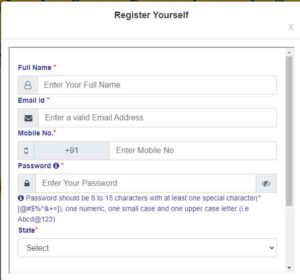
- Now, a registration form will appear in a dialogue box in front of you.
- You will need to enter the following information in the registration form:
- Name
- Email ID
- Mobile number
- Password
- State
- CAPTCHA code
- After that, you will need to click on the submit option.
- In this way, you will be able to complete your self-registration.
Process to login to RTPS Bihar portal
- First, you need to visit the Official Website of public services and other services.
- Now, the homepage will open up in front of you.
- On the homepage, you will need to click on the login option.
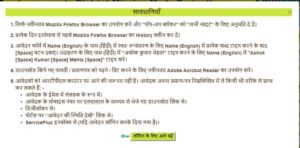
- Now, you will need to click on the option to proceed with the login.

- Following that, a dialogue box will appear in front of you.
- In this box, you will need to enter your login ID, password, and CAPTCHA code.
- Afterwards, you should click on the login option.
- This way, you will be able to log in to the portal.
Password Recovery Process:
- First, you need to visit the official website of public services and other services.
- Once you are on the official website, the homepage will be displayed.
- After that, you will need to click on the option for the citizen section.
- Now, you should click on the “Forgot Password?” link.
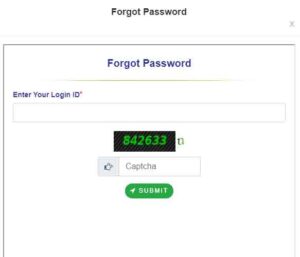
- Afterwards, a dialogue box will appear in which you will need to enter your Login ID and Captcha Code.
- Now, click on the Submit option.
- Following that, you will be able to reset your password.
Process for Checking the Application Status in RTPS Bihar:
- First, you need to visit the official website of public services and other services.
- Once you are on the official website, the homepage will be displayed.
- On the homepage, you should click on the tab for the citizen section.
- Next, you will need to select the option for checking the application status.
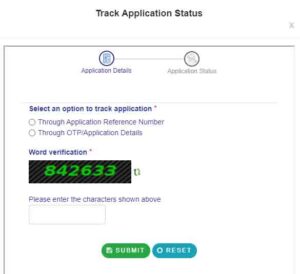
- Following that, a dialogue box will appear on your screen.
- In this dialogue box, you will need to select your category, which includes the application reference number and application details.
- Afterwards, you will be required to enter the relevant information.
- Now, click on the Submit option.
- The status of your application will be displayed on your computer screen.
Process for Instant Certificate Verification in RTPS Bihar:
- First, you need to visit the official website of RTPS Bihar.
- Once you are on the official website, the homepage will appear.
- On the homepage, you should click on the link to verify instant certificates.

- Next, a new page will open up where you will be required to enter your application ID.
- After that, you will need to click on the “Status” button.
- Your certificate will be displayed on your computer screen, and you can verify it.
Process for Printing the Receipt:
- First, you need to visit the official website of RTPS Bihar.
- Once you are on the official website, the homepage will appear.
- On the homepage, you should click on the “Print Your Receipt” option.

- Now, a new page will appear where you must enter your Application ID.
- Afterwards, you will need to click on the “Search” button.
- You will then see a copy of your receipt, which you can download and print.
Process for Applying for a Certificate from the Local Commissioner, Bihar, New Delhi Office:
- First, you need to visit the official website of RTPS Bihar.
- Once you are on the official website, the homepage will open up.
- On the homepage, you should click on the “Apply for Online Bihar Bhawan (Local Commissioner, Bihar, New Delhi Office) Certificate” option.

- After that, a new page will open up.
- On this page, you will need to enter your Aadhar Number, Name, Certificate details, and Mobile Number.
- Then, click on the “Next” option.
- Now, a new page will appear.
- You should fill in all the required information on this page.
- Next, you will need to upload all the necessary documents.
- After that, click on the “Submit” option.
- This way, you can complete your application.
Process for Viewing the Management Information Report of RTPS Services:
- First, you need to visit the official website of public services and other services.
- Once you are on the official website, the homepage will appear.
- On the homepage, click on the “Reports” section.
- Now, you should click on the option for the Management Information Report of RTPS Services.
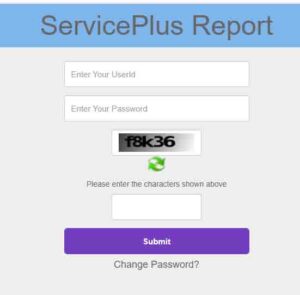
- Following that, a new page will open up.
- On this page, you will need to enter your User ID, Password, and Captcha Code.
- Now, click on the “Submit” option.
- The Management Information Report of RTPS Services will be displayed on your computer screen.
Process for Viewing Web Copy:
- First, you need to visit the official website of RTPS Bihar.
- Once you are on the official website, the homepage will open up.
- On the homepage, click on the option for “Certificate Web Copy.”
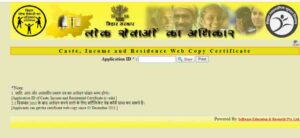
- Now, a new page will appear where you will be required to enter your application ID.
- After that, you will need to click on the “Show” button.
- Your certificate web copy will be displayed on your computer screen.
Process for Verifying Digital Certificates in RTPS Bihar:
- First, you need to visit the official website of RTPS Bihar.
- Once you are on the official website, the homepage will appear.
- On the homepage, you should click on the “Verify Digital Certificate” option.

- Next, a new page will open where you need to input your Application ID and Certificate Number.
- After that, click on the “Show Now” button.
- Now, you will be able to verify your digital certificate.
Process for Downloading Digital Certificates:
- First, you need to visit the official website of RTPS Bihar.
- Once you are on the official website, the homepage will appear.
- On the homepage, you should click on the “Download Digital Certificate” option.

- A new page will now open in front of you where you will need to enter your Application ID and Certificate Number.
- After that, you will need to click on the “Download Now” button.
- You will now be able to download your Digital Certificate.
Process to Download the RTPS Bihar App:
- First, open the Google Play Store on your mobile device.
- Search for “RTPS Bihar” in the search box.
- A list will appear in front of you; click on the top option.
- Click on the “Install” button.
- This way, the RTPS Bihar mobile app will be downloaded to your phone.
Process to Download User Manual:
- First, visit the official website of RTPS Bihar.
- The home page will open in front of you.
- Click on the “Self Help” section on the home page.
- Click on the “User Manual” option. Various options will appear in front of you.
- Click on the “Official User Manual” option.
- A PDF file will open on your screen.
- Click on the “Download” option to download the user manual.
Important Instructions for Download:
- First, visit the official website of RTPS Bihar.
- The home page will open in front of you.
- Click on the “Self Help” section on the home page.
- Click on the “Important Download” option.
- After that, the following options will appear in front of you:
- Suitable browser for ServicePlus
- PDF reader for viewing certificates
- Java 1.8 for 32-bit/64-bit Windows for digital signatures
- Technical support through remote access
- Mobile app for citizens/officers
- Click on the option that suits your needs.
- As soon as you click on this option, the download will start on your device.
Process to Download ServicePlus Documents:
- First, visit the official website of RTPS Bihar.
- The home page will open in front of you.
- Click on the “Self Help” section on the home page.
- Click on the “ServicePlus Documents” option.
- Various options will appear in front of you.
- Click on the option that suits your needs.
- A PDF file will open on your screen.
- Click on the “Download” option to download the documents.
PM Kisan 15th Installment Date, Beneficiary, Status, next installment be released
Procedure for Technical Support Contact: Contact the following levels for technical assistance
- Panchayat Panch/Kshetra, Anumandal, District, Mandal, Department level through Executive Assistant
- IT Assistant at Panchayat, Kshetra, and Anumandal level
- District IT Manager through District IT Manager
- NIC District Center’s DIO/ADIO and Department’s IT Manager through District NIC
- NIC District Center’s DIO/ADIO and Department’s IT Manager through District NIC Bihar’s ServicePlus Team
Important Information:
- It is mandatory for every named Lok Sevak to keep their login profile updated.
- The final verification of all issued certificates will be under the jurisdiction of the authorized officer.
- Certificates will be provided to applicants through various means such as Lok Seva Kendra, Community Service Center, kiosks, the certificate download link on the portal, Service Plus Inbox, DigiLocker, email, etc.
Standard Operating Procedure
- All citizens must follow the technical support protocol provided on the portal.
- Having a DSC dongle for digital signatures is mandatory.
- All users should have a computer configuration with Processor i3/i5/i7, Windows 10 64 bit, and 4 GB RAM or higher.
- Lok Seva user’s device should have a minimum network speed of 2 Mbps. Lok Seva centers should have DNS entry BSWAN network on the computer: Preferred DNS server – 10.76.5.31; Alternate DNS server – 10.76.5.32.
- Users must use the latest Mozilla Firefox browser and allow pop-blockers for all sites.
- Computers should have a web camera and DSC driver installed.
- Installation of offline Service Plus as per the installation manual provided on the portal is mandatory.
- Users can only open the Service Plus application in one browser or tab and must log out immediately after use.
- The latest Adobe Acrobat Reader can be used to print certificates.
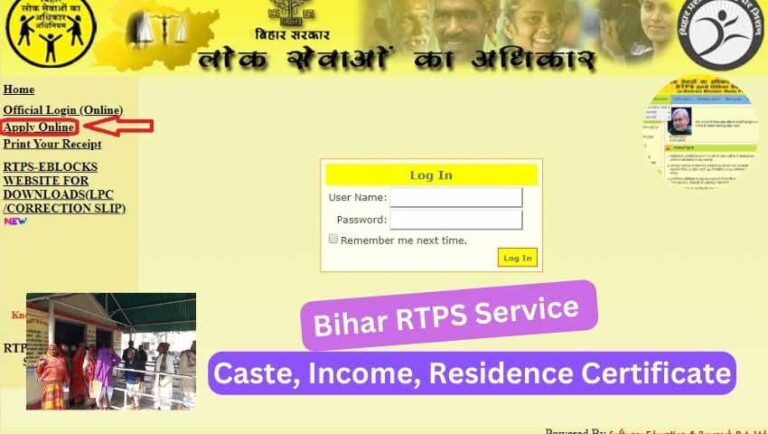
2 thoughts on “RTPS Bihar 2024: Caste, Income, Residence Certificate Apply online , Application Status”